My remote editorial creative workflow
For remote projects and editorial team management, I usually leverage the Trello functions as it was a shared board with the team
Script breakdown
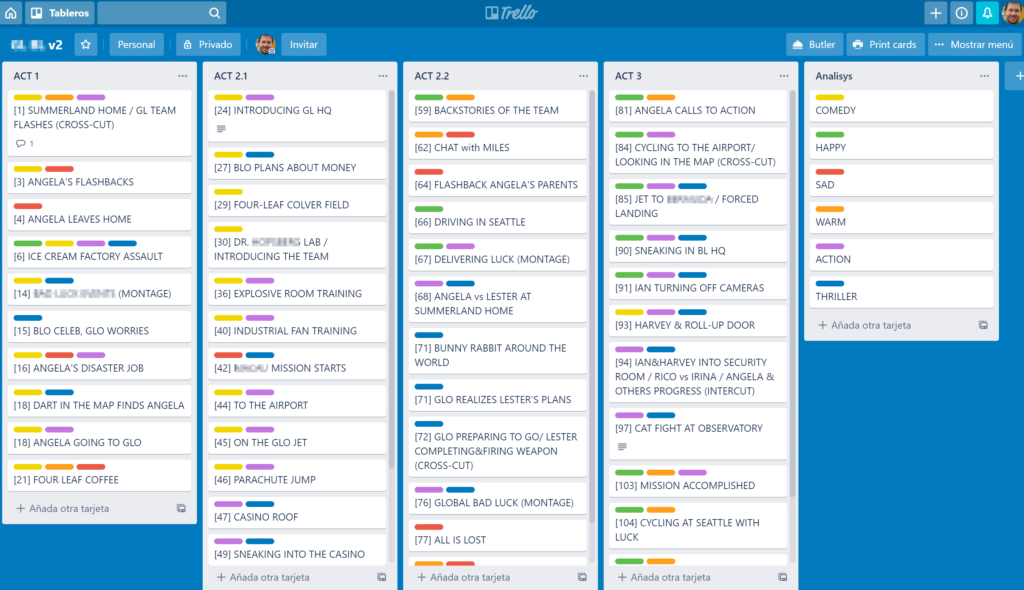
My first touch point is reading the script. So, as an editor, I breakdown the whole story in scenes, using scene numbers used in the script. This helps me to have an easy overview of the project and create a “mental budget” of time and resources. This ends up in a Trello board where sequences (comprised of many scenes “felt” as a unit in the script) are converted into cards, grouped in columns as acts and labeled with colors depending on their tones (feeling, pace..)
I appreciate film references of what’s being pursued. e.g. “Big foot meets Robinson Crusoe” 🙂 can help to picture the idea.
The first analysis has to give the main turning points, given the traditional 90 runnning time for an animated feature:
- The beginning of 2nd act (around 20 min milestone)
- The middle turning point that usually breaks the 2nd act in two different segments. (45 min. aprox milestone)
- The final turning point where 3rd act begins and the hero faces his/her final goals (75-80 min. footage milestone).
It also has to give a right balance between possitive and negative beats, considering “ideal” to have them in alternation.
I always feel that first act/reel/20 min section is the most important, as situtation and main characters and their goals has to be exposed in a clear way.
In the other hand, 2nd act sequences will supply the main tone and “selling points” for our story, meaning that the trailer of the movie, and thus marketing and promotion department, would like to have them finished first.
3rd act sequences, could wait a little longer because they’re subject to change with more probabilities, as we introduce any changes in any previous plot. As a rule, I always consider to change 1st act if 3rd act feels light or poor. It is usally caused by the lack of depicting the main characters’ flaws or goals… or maybe the world building needs more layers.
Delivery tracking
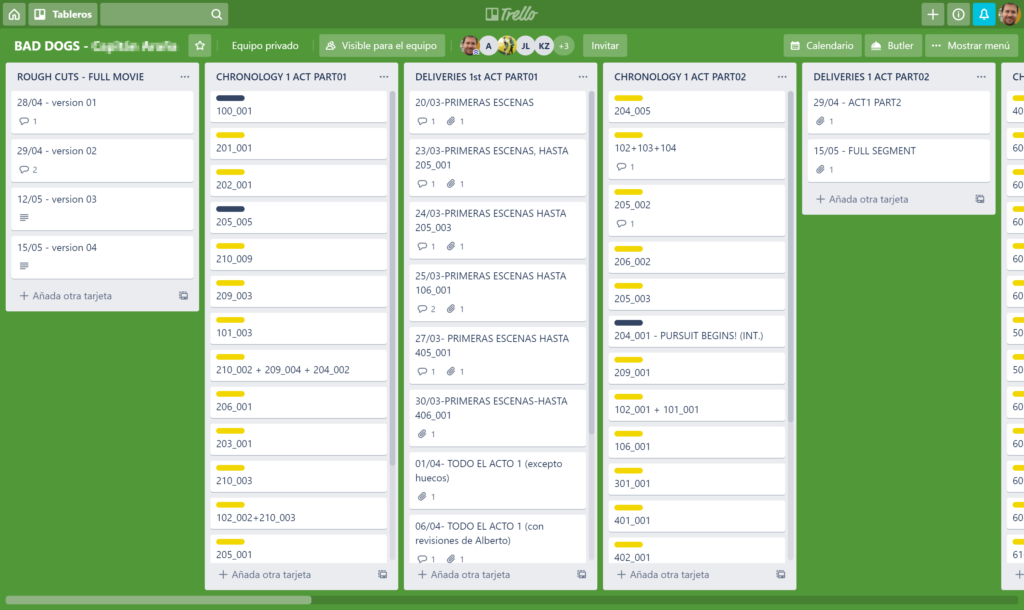
Once the main structure is set and the roadmap of production is clear, I create the second board, labelling the scene cards depending of its delivery status. An auxiliary column for scene product order can help to foresee what’s next and how the story gaps are going to be filled. The whole board is subject to changes (it’s not a monolith of law) taking to account any production feedback given any situation.
In case of hesitation, the board is also quite useful to keep track of the past deliveries as we keep notes about dates and links for the media (Google drive/Dropbox…).
Aside from boards, I start making story reels/animatics once there is a given amount of sequences in story board stage, with the director approval so, at least, a continuous segment of the story can be built (ideally, the whole 1st act). Besides, a least a temporary dialog track is needed, and can be made with the (ideally) final or temporary talents.For the first segment produced, I usually like to have a deadline in mind because it sets the first feedback ever for the story we’re creating. It’s crucial to let everyone on board (producers, stakeholders and studio) visualize how thing is growing before it’s too late. The sooner we check our assumptions for the story are in the right direction, the better.
These board deliveries don’t have to match sequences breakdowns, may be set on smaller chunks (script’s scenes or portions) on production requeriment, but is suitable to make the approval given the right context (usually, in bigger segments) once they can checked how they fit with each other.
eg. My reel features two different examples of “project selling” to american producers. They were made proposals to state the tone of the story and were a valuable input to know how producers felt about the ideas that the directors had in mind. Both of them featured 1st act segments (world building and character depicting).
One of my main targets is to try to stitch scenes into sequences as seamless as possible with any editing resource (temp. music/sound fx bridges) so it feels as a storytelling item/unit.
Of course, the production scene numbering and labelling is taken into account so it’s always shown in the cards of the timeline to keep track of the panels.
Tools
I have film editing background both in Avid Media Composer and Adobe Premiere CC, remote or in-house.I have also worked with Flix to stay up to date with Storyboard Departement.Of course, I’m also familiar with folder structure based project arrangements, both server based (LAN or Avid Nexis environments) or local filesystem.Avid encoding, Adobe Media Encoder and Tmpeg command line for diferent video and audio codecs and file containers. (mp4, mpg, mov, dcp)
Teamwork tools:Microsoft 365 for teams and Skype and for meetings (also Google’s Hangout).Shotgun for shot version control.Daylight for dailies screening and client reviews.Teamviewer for remote desktop control (remote project Avid and Premiere management).
Aspera and generic FTP clients as Filezilla for file deliveries.
Stages
I’m familiar with previz stages (story reels and 3D layout) in Editorial, also with the final stage timeline versioning (animation, render precomps, comp, grades…)In case it’s in the scope of this project, I have also designed motion graphics and comped in After Effects some special effects (lettering, particles, precomping).
I also have background in ADR and OST recording sessions, assisting the director with the sound cue sheets.I have managed both assembly and dialog editors assistants in editorial teams.Responsible for AAF multitrack deliveries to/from external sound providers or costumers.
